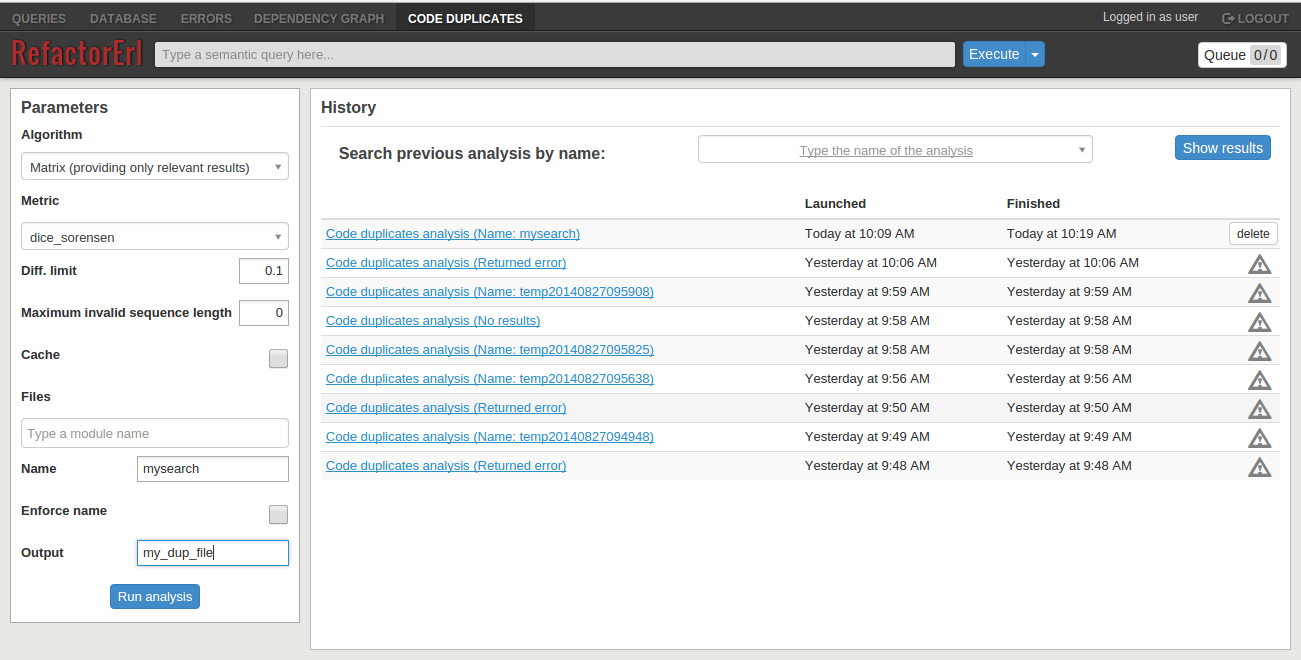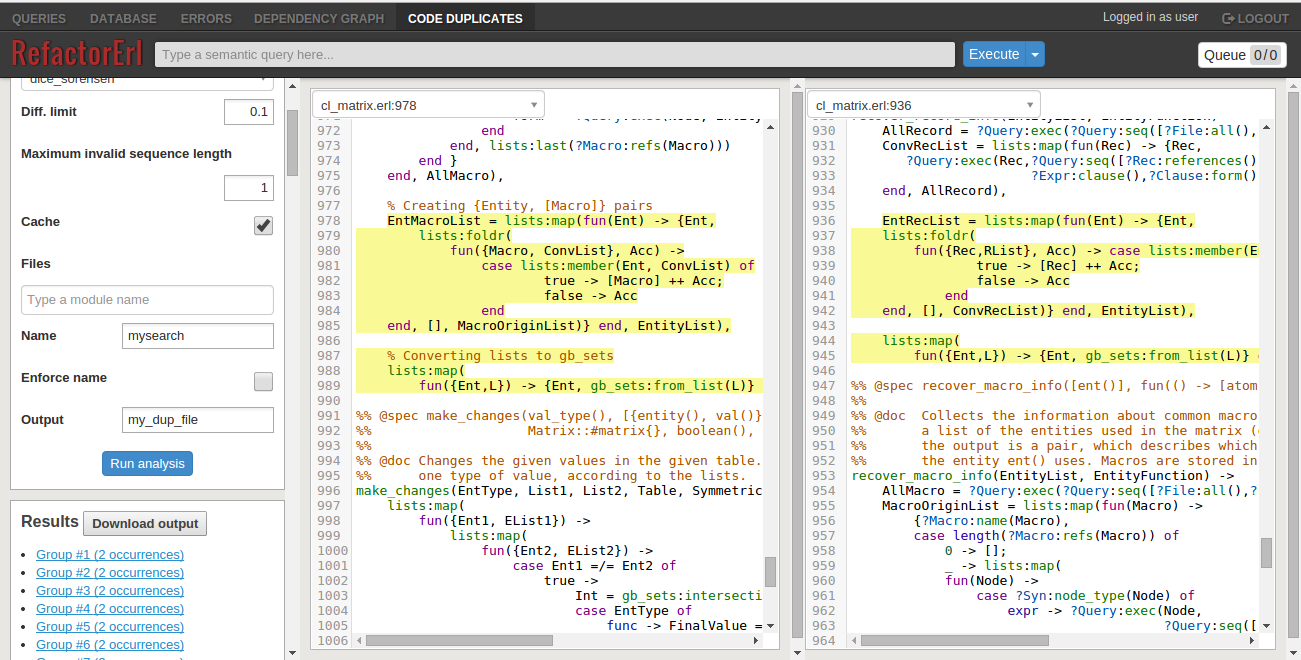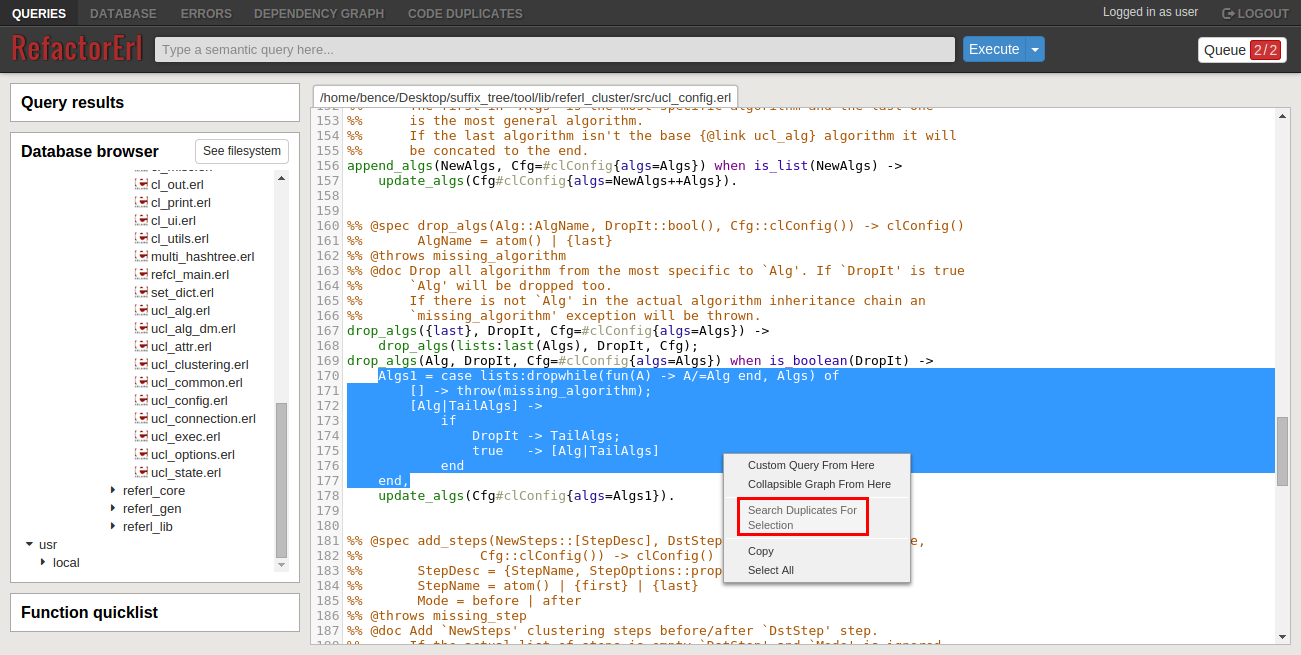Code Duplicates
You can learn more about this topic and about the usage on CloneIdentifiErl page, whilst the services provided by this interface are detailed below. In Web2, Clone IdentifiErl is avaliable under the Code !Duplicates page. In this page the algorithm and its parameters can be set. Note that it is not necessary to modify any parameter.
The analysis can be started by clicking on the Run Analysis button. After the analysis finished the found clone groups appears under the configuration box of the parameters. When a clone group is selected the first two clone instances of the group will be shown in the code browsers. The user can change the instances using the droplists which can be found at the top of the code browsers.
Note that if the output parameter has been set then the pretty printed result can be download as a file by clicking on the Download result button.
Load previously saved result
Under the Code Duplicates menu previously saved results can be displayed. To define the previously saved result that is required to be displayed enter its name in the Search previous analysis by name textbox, and the autocomplete feature will display the names of the available saved results that are similar to the entered name. This interface has a History feature that provides information about the duplicated code analyses which was queried from the interface. To gather these information just simply hover the mouse over a saved result and the information window will appear. The window contains information about the algorithm and its parameters. If the database has been changed after the analysis had been executed then the saved results may be corrupt. In this case, a warning triangle appears at the end of the corrupt row.
Search duplicate code by selection
It is possible to make a selection to search for duplicates of this selection under the Queries page by selecting a code region in the code browser and right clicking on it. A context menu will appear that offers the search duplicates menuitems. Depending on the preferred algorithm one of these items should be chosen to start the analysis.
Attachments (3)
- web2_main.png (117.6 KB) - added by manualwiki 11 years ago.
- web2_result.png (228.9 KB) - added by manualwiki 11 years ago.
- web2_selection.png (200.6 KB) - added by manualwiki 11 years ago.
Download all attachments as: .zip