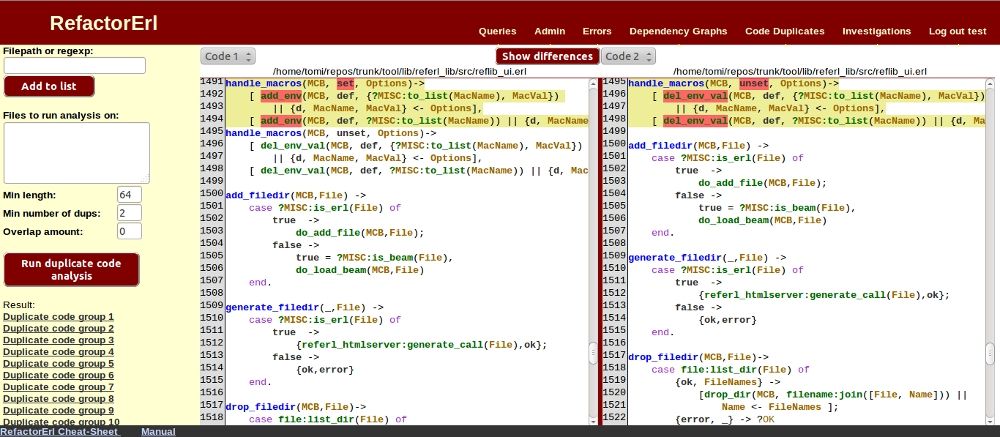Duplicated code analysis
This service is available under the ”Code Duplicates” menu.
Web interface showing the difference between two similar code parts.
Running and browsing an analysis
You can add files to run the analysis on either in the top textbox (which also has an autocomplete feature), and using the 'Add to list' button, or directly in the below textarea, separated by newlines.
Parameters that can be configured for the analysis:
- Min length: the minimum length of duplicates to be searched (length is in tokens)
- Min number of dups: the minimum number of duplicates that has to be in the same group
- Overlap amount: maximum length that duplicates can overlap each other (length is in tokens)
After configuring, you can run the analysis with the "Run duplicate code analysis" button.
The result will be shown below. By clicking on a result, the first two codes in that group will be shown in the two columns, with their similar parts highlighted. You can switch codes from that group with the dropdown lists over the columns. You can highlight the small differences in similar codes with the "Show differences" button.
Attachments (1)
- webinterface_dupcode.jpg (99.6 KB) - added by manualwiki 13 years ago.
Download all attachments as: .zip